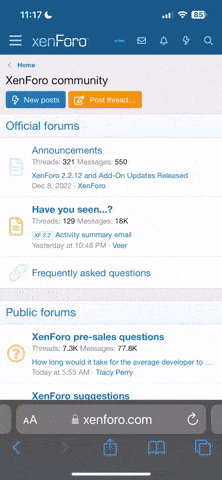VolkaSoyuza
Citizen of Zooville
about the rules,
just curious
is one allowed to gently hold the tail? not pull or keep it in place like, sort of a hand hugging the tail or a tail petting?Videos of one pulling on a tail may be removed. A tail is not to be used for support or to pull an animal. Suppose an animal is not willing to participate. Do not proceed!
just curious