Der.Zoomer
Esteemed Citizen of ZV
I wonder if y'all also have this weird issue where you start to download a video file, the download suddenly aborts and you have to start all over again and in most cases the download then finishes without errors.
Here we go, this should eliminate some confusion in the future. If your account gets deregistered, users should now see this message:Once this happens your ZV account will likely un-verify itself and basically ask, "Hey, is this email still good?" I might need to take a look at the un-verified notification banner text and maybe add "Check your 'Account details', if your email is no longer valid, to change it." to it. I'd imagine just adding that (which is likely very doable) will probably eliminate some confusion in the future.
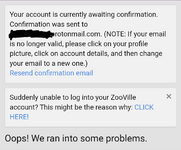
I have noticed some people uploading images as losless PNG files which can often reach more than 24MB in size.Is it me, or are pictures and videos loading really slow on the site nowadays? I have good internet, so I'm wondering if the level of traffic to this site has now reached the point where scraping the limits of our bandwidth from the hosting provider.
Should we start up a collection for an upgrade?
Size limits might be good if they could be configured, but the question about bandwidth remains. Plenty of material on this site now and yeah, it's gonna chug bandwidth to serve it allI have noticed some people uploading images as losless PNG files which can often reach more than 24MB in size.
A compressed JPEG at 96% quality would be like 4MB or so without any noticeable quality loss, but great traffic and ressource-usage reduction.
Same goes to phone videos uploaded in 4k. They are like 15 seconds long, but take up 100MB or so.
And now imagine 100000 users or more are clicking through all the forums and sub forums over the day.
But my guess is that this site also uses proxies in between to throttle individual connection speeds too.
yeah some pages especially in the art section just don't even freaking load. Like no I don't need to see this picture in absurd res, thank you very muchI personally would introduce a size and media type limit. PHP can be very easily configured in this regard.
because there are not enough donations to provide a faster service?Why is the site so slow these days?? Having download speeds about 100kb/sec....hmpf
Cause this is a forum, not a file transfer service.Why is the site so slow these days?? Having download speeds about 100kb/sec....hmpf
That is mostly because nobody uses it.like this one that I have never gotten a single notification for, eve
I think this is at least partially a case of the chicken vs the egg.That is mostly because nobody uses it.
But I have noticed too that sometimes there is a new thread and I do not get notified.
The group plugin is old and it is broken.
It is broken to such an extent that we can not effectively do moderation in them either. For example, when you delete someone's threads for any reason, those in groups stay undeleted, usually.
Here is what would have to happen:
1. The plugin would have to have an update.
2. The update would have to be installed.
3. The plugin would need to be compatible with the current software.
4. This would need some work from sloppytaco or whoever owns the hardware at this point. And this is the problem.
@FloofyNewfie ^^^^What is needed to make that happen? Is it a time/money situation?
Oh. Wow that is a problem.@FloofyNewfie ^^^^
This is a matter of interest in running the forum. Which the current hardware admin does not have. Last seen Apr 16, 2024.
I gather you don't have anyone else to turn to for the hardware that you can trust and is within your budget? Is the guy not even a zoo?@FloofyNewfie ^^^^
This is a matter of interest in running the forum. Which the current hardware admin does not have. Last seen Apr 16, 2024.
I do not have much of an insight into that structure.I gather you don't have anyone else to turn to for the hardware that you can trust and is within your budget? Is the guy not even a zoo?
So is Floofy is more involved with ZCA these days than here?I do not have much of an insight into that structure.
But do a little research on the current absent admin. I am sure you will find bits and pieces of information from various channels.
It feels like it.So is Floofy is more involved with ZCA these days than here?
You will have to have Floofy have a look at this.Can admins out out a notice to the forum about this, and maybe also put it on the group-signup page that this is an issue and they should check their groups regularly?
Additionally, is there a way to easily mass-message members of my group or can such a feature for group owners be provided to send a little notice for major announcements or maybe just very occasional reminders to check the new threads?
I think it would be worth it for the I don't know what else to do. I think everyone is just assuming all their groups are dead or dying because they aren't seeing notifictions for them, and so they end up ignoring and forgetting them and they die as a result.
I can take a look at the settings for groups, but really the groups plugin and the forum software both desperately need to be updated. I've asked the server owner probably close to 6 times now about upgrading everything (which would be like an hour's worth of time to do), and each time he basically ignores me about it. From what I can tell from looking at it in the past, everything ***should*** be configured correctly in the admin panel, but it doesn't work right. I could just flat out disable the plugin for groups, and that would save our mod team here some headaches, but I know that would upset a good amount of users on here.I randomly visit these groups when I think about it which I often forget exist because of that lack of notifications, and each time there's posts by people, with few to no replies, unless it's a really old thread but even then, I've never seen a group thread break the 1 page mark. So my guess is there's people who seem to randomly check in regardless and post threads or respond to existing threads they see of interest, but that's as far as anything ever goes.
Oh...if updating everything removes the "unable to access the website issue" at certain time periods,then it will be a good thing to do so.I had faced the issue sometimes but i didn't had it nowadays but if the problem exists in anyway and if upgrading the server and everything does help it then i am rooting for that.I can take a look at the settings for groups, but really the groups plugin and the forum software both desperately need to be updated. I've asked the server owner probably close to 6 times now about upgrading everything (which would be like an hour's worth of time to do), and each time he basically ignores me about it. From what I can tell from looking at it in the past, everything ***should*** be configured correctly in the admin panel, but it doesn't work right. I could just flat out disable the plugin for groups, and that would save our mod team here some headaches, but I know that would upset a good amount of users on here.
as may be....You could make a point that Group owners weed their gardens once a month....I do.That is mostly because nobody uses it.
But I have noticed too that sometimes there is a new thread and I do not get notified.
The group plugin is old and it is broken.
It is broken to such an extent that we can not effectively do moderation in them either. For example, when you delete someone's threads for any reason, those in groups stay undeleted, usually.