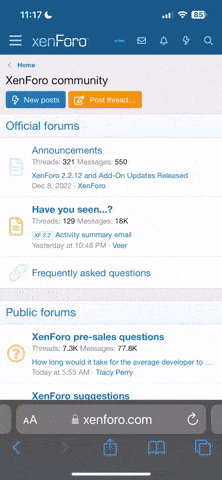GENERAL POSTING
1. Do not use an identifiable avatar. This includes faces, tattoos, fursuits (especially if they are not yours)
2. Review every picture, every video you post multiple times. Look for identifiable things; houses, barns, unique saddles, collars with or without tags, pictures, furniture, mail, packages, collectibles, mirrors or anything can reflect your face or body, absolutely anything that can be used as identification.
3. If you have a unique pet, be very, very careful. If you have posted normal pictures anywhere, like facebook, twitter, ect., do not post him here or anywhere zoo themed. Even if you delete the social media pics, it's too late. ( Familiarize yourself with Reverse Image Search, what it is, and how it can be used against you )
4. Be careful with the information you post. Anyone with enough patience can piece together little things through pictures, descriptions, email addresses, anything to pinpoint who you are.
5. Use an email that is not attached to anything. Do not use real name, and do not setup a password recovery phone number or alternate email. Make yourself an absolute stand alone free email account and do not use it for anything else but zoo. Not even furry or fursuit related sites or accounts.
ONLINE SECURITY
1. Public IP addresses can be used to track your general location. We Recommend a VPN service like Nord VPN to mask your IP. ALWAYS USE VPN!
2. Use Strong Passwords on your ZooVille Account.
3. Whatsapp and Discord are NOT recommended services for private off-site chat. They have been known to be leaked and report info on users.
4. Telegram and Signal are considered safe in of themselves, however always used a VPN when logging onto telegram and also be wary of phishing for your IP address with external HTML links. This has been used before to catch users NOT using VPN on telegram or Signal.
5. Public telegram links to group chats are allowed here on zooville if you own a group (see
site rules), however be aware that bestiality is illegal in many countries. Law enforcement can phish users out into private chats is a common way to trace and doxx your identity. TRUST and RESPONSIBILITY is on your hands for whomever private chats you join.