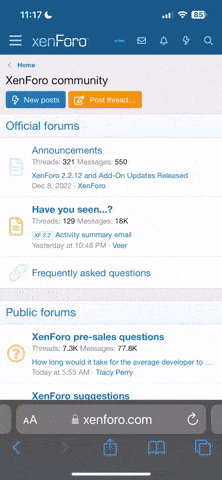[MEGA THREAD - computer security, IPsec OPsec]
HEY GUYS -
24 years programming experience here, tech guy, just wanted to share some opinions and thoughts when it comes to
online security and give people a greater sense of security online. I've done everything you can think of, from white-hat activities to black-hat and all the grey inbetween - beign into beast means you need to stay safe online, and i will help you as best as i can!
Encrpytion:
End-to-end encryption (E2EE) is a method of securing communication between two or more devices by encrypting the content of the message at the sender's device, and then decrypting it only at the recipient's device. The encryption keys used to encrypt and decrypt the message are generated on the devices themselves, and are not stored on any servers or third-party systems. This ensures that only the sender and intended recipient can read the contents of the message, even if it is intercepted or accessed by unauthorized parties during transmission.
To understand why end-to-end encryption is better, it's helpful to consider other methods of encryption that are commonly used in communication. One common approach is to encrypt messages using a system where the keys used to encrypt and decrypt messages are stored on a server. This system is known as "client-server encryption." While this method can provide some level of security, it's not as secure as end-to-end encryption because the encryption keys are stored on a server that can potentially be accessed by hackers or other malicious actors.
In contrast, end-to-end encryption provides a higher level of security because the encryption keys are generated and stored only on the devices of the sender and recipient. This means that even if a hacker or government agency were to gain access to the server or the transmission itself, they would not be able to read the message because they do not have the encryption keys.
End-to-end encryption is important for protecting the privacy and security of communication in a variety of settings, including personal conversations, business communication, and political organizing. By using end-to-end encryption, individuals and organizations can communicate more securely and have greater control over their data and information.
Messengers:
There are several messengers online that use encryption for messages. Here are some examples:
- WhatsApp - This popular messaging app uses end-to-end encryption, which means that only the sender and recipient of a message can read it.
- Signal - Signal is a messaging app that uses end-to-end encryption for all messages, calls, and video chats.
- Telegram - Telegram offers end-to-end encryption for secret chats, which are not stored on Telegram's servers and can only be accessed on the devices of the sender and recipient.
- iMessage - iMessage is the default messaging app on iPhones and uses end-to-end encryption for messages between Apple devices.
- Viber - Viber uses end-to-end encryption for all messages, calls, and video chats.
- Wickr - Wickr is a messaging app that uses end-to-end encryption and allows users to set an expiration time for messages, after which they are automatically deleted. (wickr is disabled and is a closed program now, sorry!)
- Threema - Threema is a secure messaging app that uses end-to-end encryption and allows users to verify the identity of their contacts using QR codes.
It's worth noting that while encryption can help protect the privacy and security of messages, it's not foolproof and can still be vulnerable to certain types of attacks. It's important to use strong passwords, keep your software up-to-date, and be cautious when clicking on links or downloading attachments, even in encrypted messages.
VPNs:
My favorite vpn by far is PROTONVPN:
ProtonVPN comes with KILLSWITCH, stopping ALL traffic from flowing if it's not connected through the encrypted tunnel - this is the most important part of this thread, honestly!
ProtonVPN's Secure Core system is a feature that provides an additional layer of security and privacy to VPN connections. When you use ProtonVPN's Secure Core, your internet traffic is routed through multiple servers in privacy-friendly countries before it reaches the final destination. This means that if a server in a less secure country were to be compromised, your traffic would still be protected by the other servers in the chain.
Here's how ProtonVPN's Secure Core system works:
- Your internet traffic is encrypted and sent to a Secure Core server located in a privacy-friendly country, such as Switzerland or Iceland.
- The Secure Core server decrypts your traffic and sends it to another Secure Core server in a different privacy-friendly country.
- The process repeats until the traffic reaches the final destination.
By routing your traffic through multiple Secure Core servers, ProtonVPN's Secure Core system makes it much more difficult for anyone to track your internet activity or intercept your data. It can be especially useful when using public Wi-Fi networks or accessing sensitive websites.
It's important to note that while ProtonVPN's Secure Core system can provide an additional layer of security and privacy, it does not guarantee complete anonymity or protection from all threats. It's still important to take other security measures, such as using strong passwords and keeping your software up-to-date, to protect your online privacy and security.
ProtonVPN also lets you connect to the TOR network for your entire device, iOS, android, windows, mac, linux etc.
Here are eight of the best VPNs, based on their features, performance, and reputation:
- ExpressVPN - A popular and reliable VPN with high-speed servers in over 90 countries.
- NordVPN - A feature-rich VPN with strong security and a large network of servers in over 60 countries.
- Surfshark - A fast and affordable VPN with strong encryption and a no-logs policy.
- CyberGhost - A user-friendly VPN with fast servers in over 90 countries and a range of security features.
- ProtonVPN - A privacy-focused VPN with advanced security features, including a Secure Core system and strong encryption.
- IPVanish - A fast and reliable VPN with a large network of servers and strong security features.
- Private Internet Access - A no-logs VPN with fast servers and a range of privacy and security features.
- Hotspot Shield - A fast and reliable VPN with strong encryption and a user-friendly interface.
It's worth noting that there are many other VPNs available, and the best VPN for you will depend on your specific needs and preferences. When choosing a VPN, it's important to consider factors such as speed, security, privacy, and the number and location of servers. Additionally, it's important to choose a VPN provider with a strong reputation and a track record of protecting user privacy.
Browsers:
Honestly i recommend google chrome over all other browsers - it has tons of features you can enable and disable, extensions you can add and it's coded well, updated frequently
Google Chrome is a popular web browser that has gained popularity due to several factors. Here are some reasons why Google Chrome is a good browser:
- Speed: Chrome is known for its speed and efficiency. It has a streamlined user interface that allows users to browse quickly and navigate easily.
- Security: Chrome has several built-in security features that help protect users from malicious websites, phishing attacks, and other online threats. It also regularly updates its security features to stay ahead of new threats.
- Cross-platform compatibility: Chrome is available for multiple platforms, including Windows, Mac, Linux, Android, and iOS, making it a versatile choice for users who use multiple devices.
- Customization: Chrome allows users to customize their browsing experience with a range of extensions and themes, allowing them to personalize the browser to their liking.
- Integration with Google services: Chrome integrates seamlessly with various Google services, such as Google Search, Gmail, and Google Drive, making it a convenient choice for users who use these services frequently.
- Developer-friendly: Chrome is a popular choice for developers due to its built-in developer tools, which make it easy to debug code and test websites.
Overall, Google Chrome is a good browser because it offers speed, security, and flexibility, as well as a range of customization options and integration with other Google services.
Extensions:
Here are some of the best extensions for security for Chrome:
- uBlock Origin - A powerful ad-blocker that can also block malicious scripts and trackers.
- HTTPS Everywhere - An extension that automatically encrypts your web traffic with HTTPS to help protect your privacy and security.
- LastPass - A password manager that can help you generate strong, unique passwords for all your accounts and store them securely.
- Ghostery - A privacy-focused extension that blocks trackers and provides detailed information about the companies that are tracking you.
- NoScript - A security extension that allows you to control which scripts are allowed to run on web pages.
- Avast Online Security - A security extension that warns you about potentially malicious websites and provides additional protection against phishing and other online threats.
- Privacy Badger - A privacy-focused extension that blocks trackers and other scripts that could be used to track your online activity.
- Malwarebytes Browser Extension - A security extension that blocks malicious websites and provides additional protection against malware and other online threats
- IronVEST - With this you can MASK your identify online, creating a fake spoofed email for example protected by biometrics whcih forwards to your email, and when you reply.. it's also spoofed!
windows programs:
peerblock:
PeerBlock is a program that blocks incoming and outgoing connections to IP addresses that are known to belong to certain types of organizations or individuals, such as government agencies, corporations, and copyright enforcement agencies. Here are some reasons why PeerBlock may be considered a good program to use on Windows:
- Privacy protection: PeerBlock can help protect your privacy by blocking connections to IP addresses that may be monitoring your online activity or trying to track you.
- Security: PeerBlock can help prevent unauthorized access to your computer by blocking connections to known malicious IP addresses.
- Control: PeerBlock gives you control over which types of connections you want to allow or block, allowing you to customize the program to your specific needs.
- Open source: PeerBlock is open-source software, which means that its source code is freely available and can be inspected and modified by anyone.
However, it's important to note that PeerBlock is not a substitute for other security measures, such as antivirus software, a firewall, or safe browsing practices. Additionally, some experts have raised concerns about the effectiveness of IP blocking as a security measure, as it may not be able to keep up with the rapidly changing IP addresses used by attackers. As such, the effectiveness of PeerBlock may vary depending on the user's specific needs and the types of threats they face.
malwarebytes:
Malwarebytes is a popular anti-malware program that is designed to detect and remove various types of malware, including viruses, worms, trojans, rootkits, spyware, and adware. Here are some reasons why Malwarebytes is a good program to use:
- Effective malware detection and removal: Malwarebytes uses advanced detection and removal technologies to detect and remove malware that other antivirus programs may miss.
- Real-time protection: Malwarebytes offers real-time protection, which means that it actively monitors your system for malware and other threats, and can stop them before they can cause damage.
- User-friendly interface: Malwarebytes has a user-friendly interface that is easy to navigate, making it accessible even to users who are not technically savvy.
- Free version: Malwarebytes offers a free version of its program that provides basic malware detection and removal capabilities.
- Additional features: Malwarebytes also offers additional features, such as web protection, ransomware protection, and exploit protection, that can help enhance your overall security.
- Reputation: Malwarebytes has a reputation for being a reliable and effective anti-malware program, and is often recommended by security experts and IT professionals.
Overall, Malwarebytes is a good program to use because it provides effective malware detection and removal, real-time protection, a user-friendly interface, and additional security features, as well as a reputation for reliability and effectiveness.
norton security ultra:
Norton Security Ultra is a comprehensive security program that offers a range of features to protect your devices and data. Here are some reasons why Norton Security Ultra may be considered a good program to use:
- Robust antivirus protection: Norton Security Ultra provides powerful antivirus protection against a wide range of threats, including viruses, spyware, ransomware, and other types of malware.
- Multi-device protection: Norton Security Ultra offers protection for up to 10 devices, including Windows, Mac, Android, and iOS devices, making it a versatile choice for users with multiple devices.
- Secure VPN: Norton Security Ultra includes a secure VPN that can help protect your online privacy by encrypting your internet connection and hiding your IP address.
- Password manager: Norton Security Ultra includes a password manager that can help you generate strong, unique passwords and securely store them.
- Parental controls: Norton Security Ultra includes parental controls that allow you to block inappropriate content and set limits on your child's internet usage.
- Backup and recovery: Norton Security Ultra includes backup and recovery features that can help protect your important files and data in the event of a system failure or other disaster.
Overall, Norton Security Ultra is a good program to use because it offers robust antivirus protection, multi-device protection, a secure VPN, a password manager, parental controls, and backup and recovery features, making it a comprehensive security solution for users who want to protect their devices and data. Additionally, Norton has a reputation for being a reliable and effective security program, and is often recommended by security experts and IT professionals.
comodo firewall:
Comodo Firewall is a popular firewall program that is designed to protect your computer from unauthorized access and malware. Here are some reasons why Comodo Firewall is a good program to use:
- Comprehensive protection: Comodo Firewall provides comprehensive protection against various types of threats, including viruses, spyware, trojans, and other types of malware.
- User-friendly interface: Comodo Firewall has a user-friendly interface that is easy to navigate, making it accessible even to users who are not technically savvy.
- Advanced settings: Comodo Firewall allows users to customize their firewall settings, providing more advanced users with greater control over their computer's security.
- Real-time protection: Comodo Firewall offers real-time protection, which means that it actively monitors your system for threats and can stop them before they can cause damage.
- Automatic updates: Comodo Firewall receives regular updates that help ensure that it stays up-to-date with the latest threats and security vulnerabilities.
- Free version: Comodo Firewall offers a free version of its program that provides basic firewall protection.
Overall, Comodo Firewall is a good program to use because it provides comprehensive protection against various types of threats, a user-friendly interface, advanced settings, real-time protection, automatic updates, and a free version, making it accessible to users with different levels of technical expertise and budgets. Additionally, Comodo has a reputation for being a reliable and effective firewall program, and is often recommended by security experts and IT professionals.
mvps hosts file:
The MVPs Hosts file is a free, regularly updated file that contains a list of known ad servers, malicious websites, and other sources of unwanted traffic on the internet. By using the MVPs Hosts file, you can block access to these sites at the DNS level, preventing your computer from connecting to them and potentially exposing your system to malware or unwanted advertising.
Here are some reasons why you should consider using the MVPs Hosts file:
- Block ads and unwanted content: The MVPs Hosts file can block access to ad servers and other sources of unwanted content, making your browsing experience faster and more pleasant.
- Increase privacy: The MVPs Hosts file can help protect your privacy by blocking access to tracking websites and preventing them from collecting data about your online activity.
- Improve security: The MVPs Hosts file can help prevent malware infections by blocking access to known malicious websites and preventing your system from connecting to them.
- Easy to use: The MVPs Hosts file is easy to install and requires no special technical knowledge or configuration.
- Regularly updated: The MVPs Hosts file is regularly updated to include new sources of unwanted traffic on the internet, ensuring that you stay protected against the latest threats.
Overall, using the MVPs Hosts file can help improve your browsing experience, increase your privacy and security, and provide an easy and effective way to block unwanted content and ads on the internet.
If you are paranoid use MONOTONE-HWID SPOOFER often to change your device HWID, use virtual machine to do all your work online, chatting and playing.
The most important: VERACRYPT
Veracrypt is a free, open-source encryption software that is used to create encrypted partitions, volumes, or entire drives on your computer. It uses industry-standard encryption algorithms to secure your data and prevent unauthorized access.
Here's how Veracrypt works and why it's secure:
- Encryption Algorithms: Veracrypt uses strong encryption algorithms, including AES, Serpent, and Twofish, to encrypt your data. These algorithms are known for their ability to resist attacks and ensure that your data remains secure.
- Secure Key Derivation: Veracrypt uses a key derivation function called PBKDF2 to generate the encryption key from your password. This function slows down the key derivation process, making it harder for attackers to guess your password and access your data.
- Hidden Operating System: Veracrypt allows you to create a hidden operating system within the encrypted partition. This hidden operating system is accessed through a separate password and is completely hidden from the regular operating system, making it even more secure.
- Plausible Deniability: Veracrypt also provides plausible deniability, which means that you can create an encrypted partition that appears to be empty, even if it contains data. This can be useful if you're forced to disclose your password to an attacker or authority.
- Open-Source: Veracrypt is open-source, which means that its source code is available for anyone to inspect and audit. This allows experts to verify its security and identify any vulnerabilities or weaknesses.
Here are some reasons why you should consider using Veracrypt:
- Protect Sensitive Data: Veracrypt allows you to encrypt sensitive data on your computer, ensuring that it remains secure and protected from unauthorized access.
- Secure Communication: Veracrypt can also be used to encrypt emails, documents, and other files, ensuring that they are protected during transmission.
- Compliance Requirements: Veracrypt can help you meet compliance requirements for data encryption, which may be required by your organization or industry.
- Open-Source: The fact that Veracrypt is open-source allows for transparency and verification of its security by experts, making it a trusted encryption software.
Overall, Veracrypt is a powerful and secure encryption software that can help you protect sensitive data on your computer, and provide secure communication while meeting compliance requirements.
When creating a password make a pattern, something super easy to remember.. for example here is an old password i used to unlock my bootloader (it loads before windows.. if u dont have the password u aint getting in!)
password: a1s2D3f4G5l1k2j3h4G5%@552>>beastlover%@>>k935
look at it, its so complex - yet simple. they are patterns on the keyboard - get it? and my PIM was 7045, impossible to guess - the FBI couldn't get into my computer if they tried for 100 years.
Summery and shorter version:
ALWAYS be connected to a VPN, right now i'm on TUXLERVPN because it's a residential VPN - no one can tell that i'm on a vpn and no one can tell where i live if they attempt to find out. Tuxler is the extension i run on chrome but protonvpn secure core is what my PC is connected to, so for me i do localhost -> protonvpn -> tuxlervpn -> internet (it usually doesnt work like this, thats not how the internet is designed, but i made it work!)
ALWAYS use killswitch - never let your IP be exposed to any progam
USE ADGUARD DNS: blocks trackers, ads, agencies, big companies that track you
Use extensions that block trackers and ads, like adguard
always use a secure messenger, my favorite is telegram with its secret chats
BIT LOCKER IS NOT SAFE AND HAS A BACKDOOR - USE VERACRYPT aes-256+pim with a password thats 20-32 characters long include special characters! - DELETE your recovery disk, u dont need it if u can remember ur password - DO NOT WRITE THE PASSWORD DOWN
I do not endorse/not a paid advertiser, just someone who wants to Spread some security.
do not use the same password for every website, if one gets hacked - you may be screwed
use 2factor auth on everything you can and use AUTHY for the vault.