E
EQLVR69
Guest
Thank youOn linux/Windows Exiftool
Thank youOn linux/Windows Exiftool
Now that's some absolutely fucked shit, sorry to hear about that happening to your wifeI was the person who never took security seriously!! And recently I found out that a few of my wife's pictures got to some random dude in my office.. I have now strengthned the security and would always recommend you to use VPN and never add untrusty contacts to your private messaging apps.
This is regularily done by 90% of users on this forum.Now that's some absolutely fucked shit, sorry to hear about that happening to your wife
I would personaly not advise to use any online storage for sensitive media. You might think you are safe when data at rest is encrypted using some technology. But it turns out, the provider also has your key or a certain master key.I might have missed this but does anyone recommend an encrypted online storage solution for media? I could do some local storage but I’d rather the availability be online. Has anyone used something like Nord locker?
Opera itself is owned by the Chinese, the VPN capabilities are made possibe by SurfEasy (Canadian) and most of Operas business is in Norway.Is using Opera web browser's VPN enough to secure my activity? And what happens when I download pictures / images, will that also get tracked?
This used to be the case. Browser makers are in the process of converting to DNS-over-HTTPS. This means your browser is ignoring the settings from your router/ISP and connects to a service like CloudFlare. If enabled, your ISP does not see the DNS request, nor can it be filtered, blocked or logged. The downside : CloudFlare knows where you are going.Lot of good advice here in this thread. The only thing I would add is check your DNS! For those that don't know what this or does, its the service that looks up web addresses. So when you type Zoovilleforumn.net your computer sends the request off to the server which then tells your computer the IP address. Some VPN's are know for not masking your DNS, so even with a VPN running, your ISP will have record of you visiting this site.
I have heard of the Pi-hole and even considered running it. I also have the option of setting my router up to send all internet traffic through my VPN but that seems a bit excessive when I use mostly for this site.This used to be the case. Browser makers are in the process of converting to DNS-over-HTTPS. This means your browser is ignoring the settings from your router/ISP and connects to a service like CloudFlare. If enabled, your ISP does not see the DNS request, nor can it be filtered, blocked or logged. The downside : CloudFlare knows where you are going.
The other option is to run your own DNS server (Pi-hole is a good one) and use unbound or cloudflared. Cloudflared does the same as your browser, it sends almost every DNS request over HTTPS. This means every device in your network is protected if they use the Pi-hole. I deliberately state almost, as Android (Google) will sometimes just ignore everything and go directly to 8.8.8.8.
Unbound is a different way to obscure your actions. Unbound uses port 53 (DNS) and can therefor be seen. The difference is the split search. It will first go to the .COM DNS servers to ask where zooville is hosted. Then it wil go to the DNS server hosting Zooville and asks for the location of a server called www. This is more "security by obscurity" as it is difficult to know where you are going, especially if you use a VPN.
The Pi-hole has more advantages. First, it is local. Meaning it is fast. Requests are cached so your browser does not need to wait for an answer. Secondly, it blocks advertisements and other bad things. This means every device in your home has a built in add blocker.
I have heard of the Pi-hole and even considered running it. I also have the option of setting my router up to send all internet traffic through my VPN but that seems a bit excessive when I use mostly for this site.
It is like sex and racing, just use good protection and you are safeThis has made me just want to stay away completely from sites and chats. Too much to "worry" about. ?? No content here, just watching....but Still smh
I use incognito modes for these sortsGENERAL POSTING
1. Do not use an identifiable avatar. This includes faces, tattoos, fursuits (especially if they are not yours)
2. Review every picture, every video you post multiple times. Look for identifiable things; houses, barns, unique saddles, collars with or without tags, pictures, furniture, mail, packages, collectibles, mirrors or anything can reflect your face or body, absolutely anything that can be used as identification.
3. If you have a unique pet, be very, very careful. If you have posted normal pictures anywhere, like facebook, twitter, ect., do not post him here or anywhere zoo themed. Even if you delete the social media pics, it's too late. ( Familiarize yourself with Reverse Image Search, what it is, and how it can be used against you )
4. Be careful with the information you post. Anyone with enough patience can piece together little things through pictures, descriptions, email addresses, anything to pinpoint who you are.
5. Use an email that is not attached to anything. Do not use real name, and do not setup a password recovery phone number or alternate email. Make yourself an absolute stand alone free email account and do not use it for anything else but zoo. Not even furry or fursuit related sites or accounts.
ONLINE SECURITY
1. Public IP addresses can be used to track your general location. We Recommend a VPN service like Nord VPN to mask your IP. ALWAYS USE VPN!
2. Use Strong Passwords on your ZooVille Account.
3. Whatsapp and Discord are NOT recommended services for private off-site chat. They have been known to be leaked and report info on users.
4. Telegram and Signal are considered safe in of themselves, however always used a VPN when logging onto telegram and also be wary of phishing for your IP address with external HTML links. This has been used before to catch users NOT using VPN on telegram or Signal.
5. Public telegram links to group chats are allowed here on zooville if you own a group (see site rules), however be aware that bestiality is illegal in many countries. Law enforcement can phish users out into private chats is a common way to trace and doxx your identity. TRUST and RESPONSIBILITY is on your hands for whomever private chats you join.
All incognito mode does it prevent the browser from storing cookies locally and deletes your browser history from your computer when you close the window. While a good practice it provides no protection from people tracking your IP address and your ISP from seeing what you're doingI use incognito modes for these sorts
I use incognito with a special browser. Not just a standard browser lmao.All incognito mode does it prevent the browser from storing cookies locally and deletes your browser history from your computer when you close the window. While a good practice it provides no protection from people tracking your IP address and your ISP from seeing what you're doing
Lol okay Just had to make sureI use incognito with a special browser. Not just a standard browser lmao.
Tor specifically. I think that is the common here uwu.Lol okay Just had to make sure
Without a code-review it's hard to say for certain, but the ones like Google Authenticator and various other RSA token generators use standard methods of derriving a shared secret from an initial starting point (defined when you set up the 2FA). Without going into the weeds, the server and client (you) can use that initial setup and feed it through crptographic functions so they can both calculate a code and use that to verify independently without the client or server applications communicating directly. There's typically no need for network access to generate the code, there are even little keychain gadgets that can do it.Does anyone know how private are the Two-Step authentication apps? I prefer them instead of having a code sent to my email every time, but I don't know if they keep track for what we use their apps
For advanced users, if you setup your firewall rules to deny all non-tor traffic except the bits necessary to setup tor and redirect all non-tor traffic through tor as a transparent proxy you can use non-tor aware applications with tor relatively safely. Due to some protocols embedding IP information in packets, I don't recommend doing so with a computer having a public IP though. You can do the same with vpns too, but in both cases you need a firm grasp of IP and be very familiar with your firewall of choice.Use a virtual machine with tor and javascript disabled.
This is the most clear explanation I've read. Thank you for posting this!Tor Browser is the safest available method. It is built on Firefox ESR and highly customized to protect you in ways a standard browser can't. But web browsers all have flaws, so it's still possible to find and exploit those flaws to escape the browser to the host operating system and reveal who you are. The way to mitigate that possibility is to increase the security level in Tor Browser from 'Standard' to 'Safer' or 'Safest' and try to put up with websites being kind of messed up. It varies from site to site.
If you're really concerned about that kind of intrusion, you have to run Tor Browser in a disposable environment like TAILS or Qubes-whonix. TAILS is easy, Qubes is hard. Try TAILS sometime if you haven't, it's pretty nice.
It's more nuanced than that. Combining Tor with a VPN hurts performance, offers little to no extra protection, and is only useful in rare circumstances. There are two combinations. The "X" marks a connection that is outside the Tor network and not protected by Tor:
(You) <---> (VPN) <---> (Tor) <-x-> (Website)
In this case, the VPN provider is not able to read your Tor traffic. Your connection to Tor is highly resistant to man-in-the-middle attacks. This is one of Tor's most important features because it enables you to use internet connections you don't trust.
Maybe do this if your local network is blocking Tor traffic but not VPN connections, and only after trying to connect to Tor directly with an unpublished Tor Bridge first.
Maybe do this if you're unable to turn off WebRTC without breaking a website you want to use. Certain functions in WebRTC can leak your real IP, so in that case a VPN could offer a little bit of protection. This only applies other browsers you are connecting to Tor by proxy, which you should never do unless absolutely forced, and to Tor Browsers on iOS which all have to use Apple's Safari browser underneath.
(You) <---> (Tor) <-x-> (VPN) <-x-> (Website)
In this case, the VPN provider is able to read your Tor traffic, because it has already left the Tor network. However, the VPN will only see that it is traffic coming from a Tor exit node, and the VPN will know who you are because you subscribed to them. Some VPNs like Mullvad allow anonymous signup and payment. The content of your traffic could reveal enough personal information for others to deanonymize you.
Doing this is a bad idea and the need for it is very rare. Basically it's a way to hide the fact you're using Tor from a website that blanket blocks connections from Tor exit nodes, since exit nodes are well known. However you lose some anonymity because your traffic is more unique and interesting. To an outside observer, you are no longer a Tor user with traffic coming from a Tor exit node like all the others, you're a VPN user with regular traffic on one side and Tor traffic on the other. That's not great.
In either case you are creating nested TCP connections, which can be very finicky and slow.
?
Thanks for the info!GENERAL POSTING
1. Do not use an identifiable avatar. This includes faces, tattoos, fursuits (especially if they are not yours)
2. Review every picture, every video you post multiple times. Look for identifiable things; houses, barns, unique saddles, collars with or without tags, pictures, furniture, mail, packages, collectibles, mirrors or anything can reflect your face or body, absolutely anything that can be used as identification.
3. If you have a unique pet, be very, very careful. If you have posted normal pictures anywhere, like facebook, twitter, ect., do not post him here or anywhere zoo themed. Even if you delete the social media pics, it's too late. ( Familiarize yourself with Reverse Image Search, what it is, and how it can be used against you )
4. Be careful with the information you post. Anyone with enough patience can piece together little things through pictures, descriptions, email addresses, anything to pinpoint who you are.
5. Use an email that is not attached to anything. Do not use real name, and do not setup a password recovery phone number or alternate email. Make yourself an absolute stand alone free email account and do not use it for anything else but zoo. Not even furry or fursuit related sites or accounts.
ONLINE SECURITY
1. Public IP addresses can be used to track your general location. We Recommend a VPN service like Nord VPN to mask your IP. ALWAYS USE VPN!
2. Use Strong Passwords on your ZooVille Account.
3. Whatsapp and Discord are NOT recommended services for private off-site chat. They have been known to be leaked and report info on users.
4. Telegram and Signal are considered safe in of themselves, however always used a VPN when logging onto telegram and also be wary of phishing for your IP address with external HTML links. This has been used before to catch users NOT using VPN on telegram or Signal.
5. Public telegram links to group chats are allowed here on zooville if you own a group (see site rules), however be aware that bestiality is illegal in many countries. Law enforcement can phish users out into private chats is a common way to trace and doxx your identity. TRUST and RESPONSIBILITY is on your hands for whomever private chats you join.
depends on the state you are atSo... is it illegal to be on this site and just post words? No images or anything like that? Say in the USA...
So... is it illegal to be on this site and just post words? No images or anything like that? Say in the USA...
In certain states it's illegal to discuss or advocate for bestiality/zoophilia I live in one of those.?