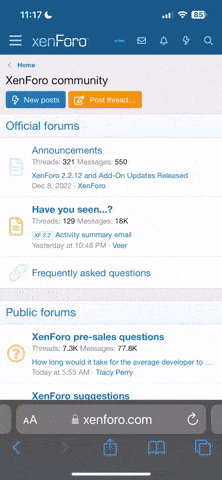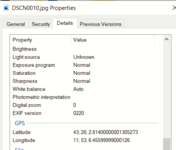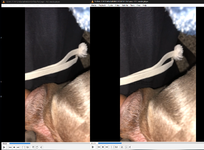Downloading it right now does show metadata, but:Hmm, let me test something.
This image was uploaded WITH detailed exif data. It is not mine, perhaps not anyone's, and was created specifically to test the exif system.
If the exif data is still available after posting, that is concerning.
View attachment 385983
From what I understand it gets stripped from photos. However, it's not something that happens immediately. Basically a scan is performed on the servers every 15-20 minutes to strip the metadata from what I've been told.