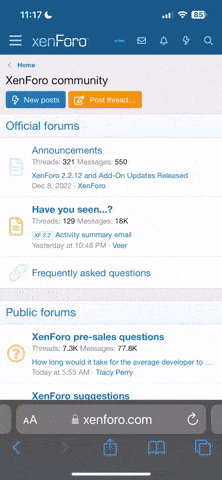Hi All - hoping someone may be able to help me here. I used to have an Android, recently switched to iPhone. Never had any issues with videos on this site on the old phone, now if videos are posted as 'Attachments' they won't play. Tried Safari, Chrome, Firefox, and several other lesser known browsers, and all had the same results. Hoping my pictures load with the post. If the video is posted, as shown in the picture, once I click on it, it opens a new tab, for a split second it shows the video player, then gives me the video can't play image. Help?!?