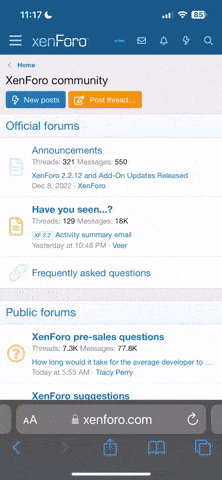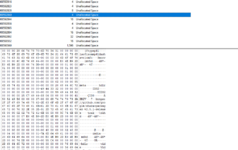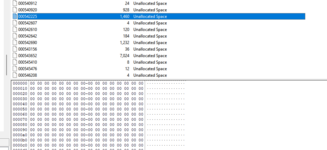Tips on how to make content and stay safe.
(Mods feel free to edit this post and add anything you think is missing).
Useful tips from comments will be added as well.
- Is it worth it at all?
 www.zoovilleforum.net
www.zoovilleforum.net
- Do not send your content to anyone you can not fully trust.
The moment someone has evidence of you doing something illegal, they can blackmail you, threaten you, ruin your life and kill your pets.
- Check the laws in your country.
Some countries allow ownership, making or viewing zoo content. This does not mean though that the place where your content will be eventually stored on a server has the same laws.
- Do not use a phone with no sd card support. Phones are inherently insecure devices.
Photos and thumbnails are saved in whole lot of places in internal storage and it is difficult to wipe them. Even with saving to a SD card thumbnails may still remain in internal storage.
Test this by running a few free deleted photo recovery apps you find in the app store.
- Use a normal camera and a dedicated sd card. Turn off any GPS/location abilities of the camera if it has some.
Once done with recording, wipe the SD card with a secure media wiping software like the erase function when formatting in linux or shred command that rewrites the whole card with random data.
Formatting alone is not enough, it does not touch the data until it is rewritten.
Test this again by running some deleted photo recovery software on the card.
- Delete metadata from the photos before uploading using some dedicated software for that.
Photos and videos and most files come with metadata. These include information on what device made that file including a whole lot of extra information like GPS location, lens ID, phone ID, software version...
Remove the metadata using some software like the linux perl exif tool (exiftool -overwrite_original -all= <filename>)
The forum does that for images, but do not rely just on that.
 www.zoovilleforum.net
www.zoovilleforum.net
- If the camera has dead sensor pixels, that is identifiable.
Use the remapping tools in the camera to fix the issue.
- Blur out fingerprints.
Especially on close up photos, your fingers may be sharp enough that your fingerprints are visible.
- Avoid anything identifiable in the background.
Pay attention to what is in the photo or video. Avoid including identifiable items, texts, photos, art, statues, cars, including identifiable items belonging to for example a hotel...
- Avoid identifiable features you have on your body and your animal.
Face, tattoos, birth marks, rings, bracelets, specific marking on the animal, collars, pendants...
- Turn up the exposure on dark photos before you upload to see what is hiding in the shadows.
Often a photo seems dark and black, but turning up the exposure in post processing shows some data.
- Do not keep copies of your porn locally unless you really want to.
If you have to keep it, use strong encryption like VeraCrypt with long passwords.
- Use a dedicated computer/operating system to manipulate the files and upload them.
Computers just like phones keep copies of files and thumbnails in many places and may be difficult to clean. This is especially problematic with SSD drives which are not effectively wiped even by being rewritten.
 www.zoovilleforum.net
Use a RAM only operating system like Tails linux that does not store any information permanently on any disk unless specifically configured to do so.
www.zoovilleforum.net
Use a RAM only operating system like Tails linux that does not store any information permanently on any disk unless specifically configured to do so.
- Do not click random and suspicious links.
There are services known as IP grabbers that will mask as a useful link and when you open it, it will try to grab your identifiable information.
Verify what you are clicking when you see something suspicious.
 urlscan.io
urlscan.io
(Mods feel free to edit this post and add anything you think is missing).
Useful tips from comments will be added as well.
- Is it worth it at all?
Is making porn worth the effort?
To all people who invest their time into creating quality content. If you consider the energy you have to put into setting up the camera, tripod, light, external trigger, inspection and post processing. Plus the actual photo/video shooting where you have to pay attention to not causing...
- Do not send your content to anyone you can not fully trust.
The moment someone has evidence of you doing something illegal, they can blackmail you, threaten you, ruin your life and kill your pets.
- Check the laws in your country.
Some countries allow ownership, making or viewing zoo content. This does not mean though that the place where your content will be eventually stored on a server has the same laws.
- Do not use a phone with no sd card support. Phones are inherently insecure devices.
Photos and thumbnails are saved in whole lot of places in internal storage and it is difficult to wipe them. Even with saving to a SD card thumbnails may still remain in internal storage.
Test this by running a few free deleted photo recovery apps you find in the app store.
- Use a normal camera and a dedicated sd card. Turn off any GPS/location abilities of the camera if it has some.
Once done with recording, wipe the SD card with a secure media wiping software like the erase function when formatting in linux or shred command that rewrites the whole card with random data.
Formatting alone is not enough, it does not touch the data until it is rewritten.
Test this again by running some deleted photo recovery software on the card.
- Delete metadata from the photos before uploading using some dedicated software for that.
Photos and videos and most files come with metadata. These include information on what device made that file including a whole lot of extra information like GPS location, lens ID, phone ID, software version...
Remove the metadata using some software like the linux perl exif tool (exiftool -overwrite_original -all= <filename>)
The forum does that for images, but do not rely just on that.
Uploaded Pic / Vid metadata
Hi Guys Just wondering if the metadata gets scrubbed on upload, I know most forums do this automatically these days I have search but cannot really find an exact answer
- If the camera has dead sensor pixels, that is identifiable.
Use the remapping tools in the camera to fix the issue.
- Blur out fingerprints.
Especially on close up photos, your fingers may be sharp enough that your fingerprints are visible.
- Avoid anything identifiable in the background.
Pay attention to what is in the photo or video. Avoid including identifiable items, texts, photos, art, statues, cars, including identifiable items belonging to for example a hotel...
Motel 6 is pet friendly, but please remember to be smart. remove the blanket from the bed. Any little marker helps narrow down where you are. Motel 6 blanket is one of the most noticeable things about their rooms. Instant giveaway
- Avoid identifiable features you have on your body and your animal.
Face, tattoos, birth marks, rings, bracelets, specific marking on the animal, collars, pendants...
- Turn up the exposure on dark photos before you upload to see what is hiding in the shadows.
Often a photo seems dark and black, but turning up the exposure in post processing shows some data.
- Do not keep copies of your porn locally unless you really want to.
If you have to keep it, use strong encryption like VeraCrypt with long passwords.
- Use a dedicated computer/operating system to manipulate the files and upload them.
Computers just like phones keep copies of files and thumbnails in many places and may be difficult to clean. This is especially problematic with SSD drives which are not effectively wiped even by being rewritten.
Delete command doesn’t remove data !
Reminder - a ‘delete’ command or a ‘quick format’ doesn’t remove any data! It just make it ready to be used again. Like wiping the directory in a book, but the text is untouched. If not totally rewritten or fully formatted, then a simple un-delete program can find the files again.
- Do not click random and suspicious links.
There are services known as IP grabbers that will mask as a useful link and when you open it, it will try to grab your identifiable information.
Verify what you are clicking when you see something suspicious.
URL and website scanner - urlscan.io
urlscan.io - Website scanner for suspicious and malicious URLs
 urlscan.io
urlscan.io
Last edited: