Capybara01
Tourist
If you find someone with a disgusting profile pic. Get uBlock origin browser addon. If you right click their PFP and you can block that person's PFP for the entire site. Makes this place so much better.
There is plenty of human dick and vag pics that a lot of people do not want to see.Personally I’ve yet to see a pfp that I’d consider disgusting though.
Fair enough. I have seen an awful lot of dick pic pfp. And if dick ain’t your thing, then yeah that would be rather bleh. The gaped and pumped stuff is wild to have as a pfp. Some people are just plain weird.There is plenty of human dick and vag pics that a lot of people do not want to see.
And then there are the gaped anuses and pumped orifices and stuff like that, which is disgusting.
Surprised there’s no option to turn off pfps all togetherThere is plenty of human dick and vag pics that a lot of people do not want to see.
And then there are the gaped anuses and pumped orifices and stuff like that, which is disgusting.
It's just an ad blocker. If you want ads then you can disable it for other functions.Oh, that's an interesting thing to know. But that addon won't tamper with site security?
It should not. If the addon is not sending statistics back to it's owner. In that case you might be leaking which sites you are visiting.Oh, that's an interesting thing to know. But that addon won't tamper with site security?