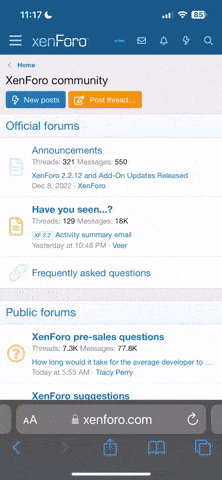aqua
Zooville Philanthropist
UPDATE: metadata is tricky to get rid of. If you want to check whether a file is safe to upload, use ExifTool and carefully read the report it generates. ExifTool is free and works on macOS, Windows, and all Linux and BSD variants. Get it here: https://exiftool.org/
Hello, big blue safety-ball here with an urgent warning.
If you decide to take pictures or video of your zooey escapades, TURN OFF GPS.
The Problem
This is probably self-evident but it's so easy to mess up. If you're using an iphone or an android phone, and have GPS turned on for maps or vacation photos, you could forget to turn it off for private moments. The same is true for lots of modern point-and-shoots, DSLRs, GoPros, video cameras, etc.
The number of files uploaded to this site with embedded GPS coordinates needs to be zero, and it's not. Just in case the risks aren't clear to someone, I will spell it out:
1. GPS tags on your pics and video point back to the exact place where they were made. If that place is your bedroom, you just told the world where you live. If it's a friend's house, or a party, you may have just outed everyone. Whatever steps you took to protect your zooey identity are ruined.
2. Bestiality is illegal in many places, and where it's not illegal, animal cruelty almost certainly is.
3. Not everybody on this site is your friend. Police, anti-zoo activists, stalkers, private investigators, and trolls all know how to use GPS and other metadata to find targets. Metadata puts people in jail every day for all sorts of things. GPS makes it absolutely trivial.
The Solution
iPhone: Go to Settings --> Privacy --> Location Services --> Camera, and set "allow location access" to "Never," or "Ask Next Time." Setting it to ask next time will let you decide yes or no every time you use the camera, but not from the lock screen. Unlock the phone first.
Android: Open the camera app and press the gear icon to open settings. Under "Save Settings" turn off "Save Location."
Other systems: Read the manual or Google it (sorry, I probably don't own those).
Existing Files: Windows, macOS, and Linuxes all have free tools available to edit or delete tags on files, but it will depend on the file type. Google is your friend here, too, but I can try to help you with specific issues. Or maybe someone else will post their solutions. With video it's probably as simple as re-packing the file with handbrake, and pictures can be touched up in GIMP.
Whatever the case, don't upload something until you have checked there's nothing tagged you don't want the world to know. Stay safe!
?
Hello, big blue safety-ball here with an urgent warning.
If you decide to take pictures or video of your zooey escapades, TURN OFF GPS.
The Problem
This is probably self-evident but it's so easy to mess up. If you're using an iphone or an android phone, and have GPS turned on for maps or vacation photos, you could forget to turn it off for private moments. The same is true for lots of modern point-and-shoots, DSLRs, GoPros, video cameras, etc.
The number of files uploaded to this site with embedded GPS coordinates needs to be zero, and it's not. Just in case the risks aren't clear to someone, I will spell it out:
1. GPS tags on your pics and video point back to the exact place where they were made. If that place is your bedroom, you just told the world where you live. If it's a friend's house, or a party, you may have just outed everyone. Whatever steps you took to protect your zooey identity are ruined.
2. Bestiality is illegal in many places, and where it's not illegal, animal cruelty almost certainly is.
3. Not everybody on this site is your friend. Police, anti-zoo activists, stalkers, private investigators, and trolls all know how to use GPS and other metadata to find targets. Metadata puts people in jail every day for all sorts of things. GPS makes it absolutely trivial.
The Solution
iPhone: Go to Settings --> Privacy --> Location Services --> Camera, and set "allow location access" to "Never," or "Ask Next Time." Setting it to ask next time will let you decide yes or no every time you use the camera, but not from the lock screen. Unlock the phone first.
Android: Open the camera app and press the gear icon to open settings. Under "Save Settings" turn off "Save Location."
Other systems: Read the manual or Google it (sorry, I probably don't own those).
Existing Files: Windows, macOS, and Linuxes all have free tools available to edit or delete tags on files, but it will depend on the file type. Google is your friend here, too, but I can try to help you with specific issues. Or maybe someone else will post their solutions. With video it's probably as simple as re-packing the file with handbrake, and pictures can be touched up in GIMP.
Whatever the case, don't upload something until you have checked there's nothing tagged you don't want the world to know. Stay safe!
?
Last edited: